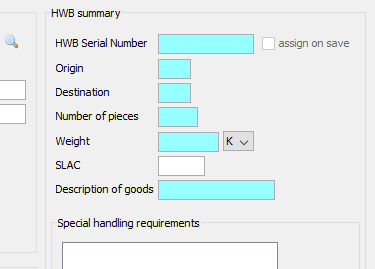There are different "levels" on how electronic you can go regarding the documentation:
The FWB is the electronic equivalent of the master AWB. When using eAWB the master AWB information is transmitted using an FWB. So when using FWB + paper AWB and eAWB, in both cases an FWB is transmitted to the airline in the very same way with the very same information.
What makes an FWB qualify as eAWB is that the airline accepts it with the same legal status as the printed AWB and as the only submitted AWB.
To be able to use eAWB many requirements should be met and some restrictions may apply, they are mainly:
In general eAWB is possible in Europe, USA and some parts of the Middle East and Asia.
You may get some hints on which airports support eAWB by using IATA´s matchmaker: https://matchmaker.iata.org/efReport/airlineEawbByOriginAirport , in there enter the airport code and then click on "APPLY FILTERS".
In general to submit regular FWBs to airlines no additional setup is required - you just send them. However some few airlines require additional activation on their end.
When using eAWB it is suggested to enter one of the following special handling codes:
Note that even if you include one of these codes it is up to the airline to decide if the FWB is accepted as eAWB or not.
In some airports some airlines are applying the so call Single Process, it basically involves that they can accept all the freight as eAWB and if for some reason a printed AWB is required (because of the destination or some other reason) the airline (or the GHA) will print the AWB for you.
So if this is your case you do not have to worry about printing the AWB.
Whether you use eAWB or FWB + paper AWB, and depending on the airline, there can be some advantages when sending your documents electronically:
IATA has provided specifications for many types of messages, however the ones used by freight forwarders are:
Many airlines will send FSU messages as freight is shipped, there are different sub types of FSU to describe a different type of events. The most important events are:
The format of the FWB is very similar to a regular paper AWB - you should enter the information that you usually enter in a paper AWB in a very similar way. The main difference is that data in the FWB has to follow a specific format, but AWB Editor will make filling it easy.
The main help AWB Editor will provide is marking which fields are required (in light blue) and which fields have errors (in red).
Another help is that AWB Editor will not let you enter invalid characters or enter more characters than what the fields can have. This might cause some frustration at first as you will not be able to use some characters or will not have enough room to write all the information, but the specifications states things this way.
The fields that might present some difficulty are:
Special handing details
In this field you should enter the three-letter Special Handling Codes and Dangerous Goods Codes. Enter them separated by a space.
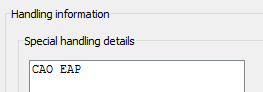
Special service request (SSR) and Other Service Information (OSI)
These fields should contain the information that you usually write in the Handling Information box in the paper AWB.
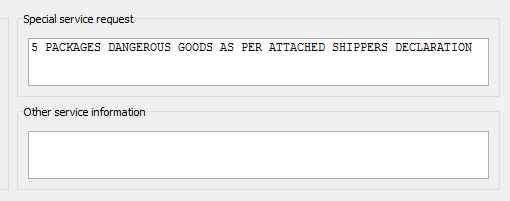
In FWB it is always required to specify the dimensions of the freight unless a ULD is used. But it is possible to enter the code NDA which means No Dimensions Available. In AWB Editor there is no need to explicitly enter the NDA code, the program will automatically add it if you do not enter any dimensions and are not using a ULD.
Before transmitting the FWB, AWB Editor will do some additional verifications on the FWB to try to find possible errors, for example invalid dates or locations. That additional verification will appear in the form of a window with a list of warnings. Those warning can be ignored if you think it is safe.
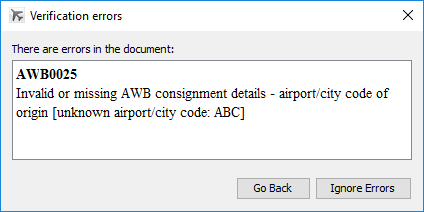
To transmit the FWB just click on "Transmit Cargo-IMP FWB" on the right and then "Submit". The message will be updated to our server and then transmitted to the airline.
Other messages are transmitted in the same was to the airlines as the FWB - just by using the "Transmit" button on the right.
You can check in the eAWB screen in the Inbox for replies from the airline. In general a few minutes (2 or 3) after submitting the FWB you should get a reply in the form of FMA if the FWB was accepted or FNA if there was any error.
If you get an FNA read it as it should contain useful information to solve the problem. If you can solve it then re submit the FWB or contact the airline.
Note that some airlines will not send any reply, in that case you should check with the airline if the FWB was accepted or not.
In the Inbox you will see all messages from the airline such as FSU/Status updates and replied to other messages such as booking request.
You may re transmit messages, for example if you need to change anything you can change it and transmit it again as usual. In that case the previous message is discarded and the new message is used.
It is not possible to generate an FWB from a paper AWB in AWB Editor, however you can print or generate an AWB from a FWB.
So if you need both the FWB and the paper AWB the correct way to go is to create the FWB as usual and when done print it (and you will get the regular paper AWB) or generate a paper AWB (and possibly edit it).
The FVR message is used to request schedule and availability information from the airline. Only few airlines support it, but it might be useful. The FVA message is the answer to the FVR, you will be able to see the reply in the eAWB screen in the Inbox.
To submit a FVR go to the eAWB and select Home on the left.
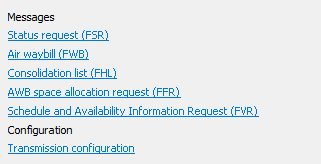
The FFR message is the AWB space allocation request that is used to book space for a nominated AWB or update or cancel a booking. Not many airlines support this message.
When sending a FFR first you have to assign it an AWB number from your AWB number stock that the airline assigns you. Then complete the consignment details and add the flights.
The airline will reply with a FFA with the status of your booking request.
There are two ways to submit a FFR:
It is also possible to submit house waybill information electronically to the airlines - most airlines support it. To send such information the FHL message is used. This message contains a summary of the house waybill including: shipper, consignee, some details about the freight in the house and a very short description of the freight (15 characters).
If you need to write more you can use the Extended Description field at the bottom, but the 15 characters short description should describe the freight as good as possible as only that description will appear in other important documents such as the flight manifest.